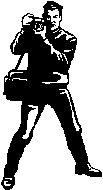 Below
are videos tutorials tips, advice and information on
how to restore old images and make your photos even
better. Restorations required a great deal of
patience, skill artistic abilities and a knowledge
of photography and its many implications. Today AI
has come into use and will affect how images can be
manipulated and restored. Below
are videos tutorials tips, advice and information on
how to restore old images and make your photos even
better. Restorations required a great deal of
patience, skill artistic abilities and a knowledge
of photography and its many implications. Today AI
has come into use and will affect how images can be
manipulated and restored. |