|
 |
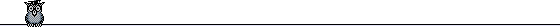 |
Focus, Exposure and Depth of
Field
Resources |
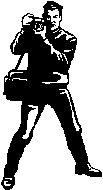 Understanding
these controls will result in great images. Learn
how to use them and what they do. Understanding
these controls will result in great images. Learn
how to use them and what they do. |
|
|
|
Focusing the Camera |
|
Manual Focusing: The Photographer uses the focus
ring on the lens |
|
Automatic Focusing: The camera will set the focus by
using a complicated system. |
|
Online Resources |
|
|
|
Aperture |
|
The diameter of the part of the lens that allows
light to enter the camera. The wider the aperture the
greater the mount of light enter the camera. |
|
Online Resources |
|
|
|
Exposure |
|
The amount of time light is allowed to enter the
camera. Failure to understand exposure can result in
pictures that are either too dark, too light or fuzzy
(photographers call it "soft"). It can either be controlled
by the photography or allow the camera to set it
automatically. |
|
Online Resources |
|
|
 How
to Read (and Use) Histograms for Beautiful Exposures How
to Read (and Use) Histograms for Beautiful Exposures |
 How
to Set the Optimum Exposure for Photos of Flowing Water
(VIDEO) How
to Set the Optimum Exposure for Photos of Flowing Water
(VIDEO) |
|
Depth of Field |
|
Known as focus range or
effective focus range, it is the distance an image will
appear sharp between the closes point and farthest object.
It is determined by the use of
the correct film speed in traditional cameras, the aperture
(f-stop) and the shutter speed a photographer sets in both
the traditional and digital camera. |
|
Online Resources |
|
|
|
ISO Shutter Speed and F-Stop Setting |
These three features determine
the quality and sharpness of your image.
1. ISO refers to the sensitivity to light in your camera. It
is measured in numbers 100, 200, 400, 800, 1600. The higher
number represent greater sensitive while the lower number
represents less sensitivity to light.
2. Shutter Speed refers to the amount of time the lens stays
open. The
longer the lens stays open the greater amount of light is
allowed into the camera.
It is like the blink of your
eye lid. They are described in seconds and fractions of
seconds 1,2,4,8,15,30,60,125,250,500,1000,2000 ie 1
sec,1/2sec,1/4sec).
3. Aperture or f-stop refers to the width of an open lens.
It is like your iris. The wider the opening the more light
it will allow to enter the camera. The dimensions are read
in numbers such as 1.4, 2, 2.8,5.6, 8, 11, 16 and 22. The
higher the number the smaller the lens opening. Check the
F-stop Chart for
the best setting. |
|
The three settings must be used in correct
combinations. My recommendation is to use a good
light meter. Remember if
you change the f-stop either up or down you must change the
aperture setting in the opposite direction. |
|
Online Resources |
|
|
|
Camera Modes Automatic |
|
Modes Set: automatically adjust the setting of your
camera internal meter. |
|
P(Program AE) Rectangle Icon-The camera
automatically sets both the shutter speed and the aperture.
|
|
TV (Shutter Priority AE) The Camera ill
automatically set the aperture when you set the shutter
speed. |
|
AV (Aperture Priority AE) The camera will
automatically set the shutter speed when you set the
aperture. |
|
DEP (Depth-of-Field AE) the camera will set the
shutter and aperture so two objects will be in focus. You
select the distant subject by pressing the shutter release.
Then you select the near object the same way. The camera
then sets the proper settings to put both objects in focus. |
|
M (Manual Exposure) you set both shutter speed and
aperture. Here is where you become the true artist. |
|
B (Bulb Exposure) opens the shutter after the
release as long as you hold the shutter release down. Great
for night photography. |
|
Multiple Exposure (icon two frames overlapping one
another) stops the film for s double exposure. |
|
Multiple Flash makes the strobe flash more than once
on a frame. |
|
Spot Meter (icon of a circle with a rectangle around
it) takes readings from a small area of the scene. Once the
the mode is set, press the shutter release half way down.
The camera evaluates the light and sets the controls.
Compose your picture and press the shutter release a second
time. it is useful for subjects with strong backlighting
close-ups and slide photography. |
|
Exposure Compensation you override the cameras
exposure. It opens or closes the shutter according the
numbers you select. This mode is useful in correcting
situations such as snowy days, deserts or beaches. |
|
X(Flash Sync Mode) you can attach your camera to an
external light source such as a strobe or flash by using the
pc terminal or accessory shoe |
|
AE Lock locks all settings for the shoot. |
|
AEB (Auto Exposure Bracketing) the camera will shoot
a series of pictures at different exposures automatically. |
|
Exposure Compensation Mode you can force the f-stop
up or down to correct for snow water or sand |
|
Knob on most digital cameras to set modes quickly
see
list. |
|
Some graphics reproduced using Print Shop Deluxe, Broderbund
Software, Inc. All Rights Reserved used by permission.
The Classroom does not claim
all descriptions of sites to be their own words.
The Classroom makes no promises or representations about the gadgets on
this site as to quality. content or performance |